







Price: $59.99
(as of Feb 07, 2024 13:31:10 UTC – Details)
Product Description


1080p support 720p real resolution and 7000: 1 contrast
!!!VERY IMPORTANT!!! : How To Connect The Projector To Local Wifi ?
Press the “S” button to select “mirror”, GO TO mirror connection page,Press the “OK” button , The Screen Will Display A List of Wifi,Please Select your Local Wifi, Enter The correct password ! Congratulations! Well DONE!
If you compare the (resolution) of 720p and 480p with the same screen size, the definition will be 4 times higher.
The higher the contrast value, the larger the difference between light and dark, and the clearer the image.
Since the contrast ratio of the GP13 projector is 7000: 1, the difference between light and dark is large and it looks clear when compared with the 3000: 1 projector.



 PLUG AND PLAY
PLUG AND PLAY
Just plug it into a USB port to read data such as Excel / Word / PDF and play it directly.
Output interface: Audio output, 3.5mm connector (headphones and speakers can be connected), USB-T (charges smartphones and tablets)
Recommended projection distance: 0.95 to 3.5m Aspect ratio: 4: 3/16: 9 Projection size: 32-120inch Projection mode: Front / rear / ceiling support available
Abundant connection terminals & 120-inch large screen
Equipped with terminals such as SD, AV, VGA, USB, HDMI, various peripheral devices such as Fire TV Stick, PC, DVD player, PS3 / PS4, Xbox, TV box can be used. You can project a large screen up to 120 inches, and you can enjoy a big screen like a movie theater at home.
WiFi:Wireless connection USB: Wired connection Resolution: 720P native & maximum supported resolution 1080P Brightness: 7500 Lux Contrast ratio: 7000: 1 Lamp life: 50,000 hours System language: 23 languages


!!!VERY IMPORTANT!!! : How To Connect The Projector To Local Wifi ?
1,Press the “S” button to select “mirror”, GO TO mirror connection page,Press the “OK” button , The Screen Will Display A List of Wifi,Please Select your Local Wifi, Enter The correct password ! Congratulations! Well DONE!
2,Then, Open your phone to link the WiFi Of projector,WIFI Name OF Projector: “HD 168-XXXXXX”, Password “12345678”;(Only for the first time).








Dual Turbo Fans
Eviciv projector adopts the innovative cooling technology with heat dispersion, effectively extending the life of the machine. It provides a quiet big-screen watching experience.
Simple USB 2.0 Input
The USB port is equipped with an OUT 5V output interface. Can directly charge mobile phone. (The projector needs to be powered while working, due to no built-in battery.)
Keystone & Focus Setting
Eviciv mini WiFi projector provides manually focus adjustment for getting a clear image and ±15° keystone correction to make a regular image. Suitable for family entertainment
Support Rear Projection
Eviciv WiFi projector should be placed on the stable table or the tripod. It provides front/rear projection. It performs the best effect if the projector is in relatively dark environment.
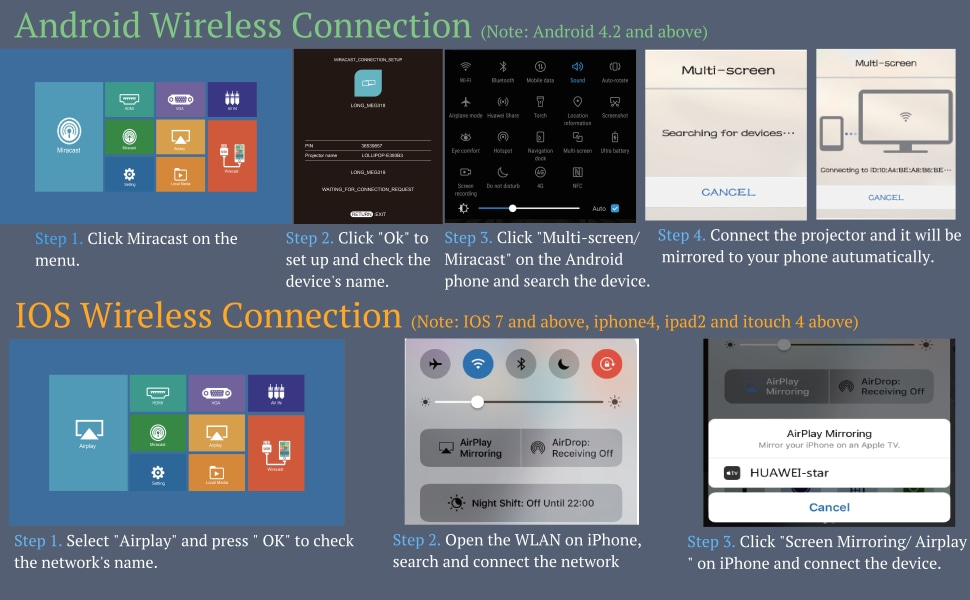
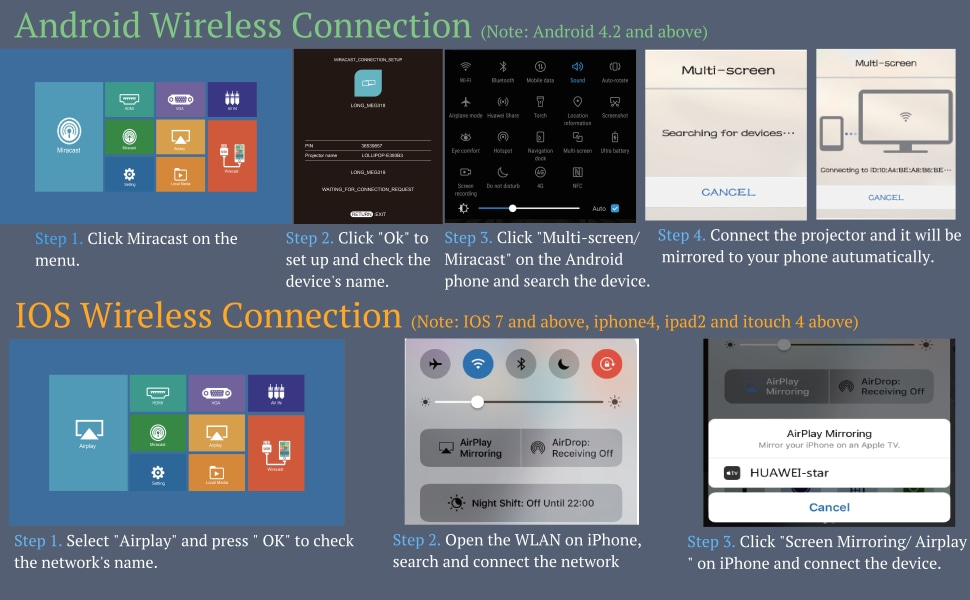
!!!VERY IMPORTANT!!! : How To Connect The Projector To Local Wifi ?
!!!VERY IMPORTANT!!! : How To Connect The Projector To Local Wifi ?
1,Press the “S” button to select “mirror”, GO TO mirror connection page,Press the “OK” button , The Screen Will Display A List of Wifi,Please Select your Local Wifi, Enter The correct password ! Congratulations! Well DONE!
2,Then, Open your phone to link the WiFi Of projector,WIFI Name OF Projector: “HD 168-XXXXXX”, Password “12345678”;(Only for the first time).


What Will you receive?
1xGP13Projector
1x AV Cable
1x HDMI Cable
1x AC Power Cable
1x Remote Control
1x User Manual(English/Japanese/German)


Precautions for use and storage
1. If the projector fails to connect to the Internet, please change the network name and password, because sometimes the network name is not changed for a long time, and there may be many hidden users sharing the network with you, causing the network to become more and more stuck;
2. Fans and vents are set in the projector, so you don’t need to use wet towels to cool down, otherwise it will be counterproductive. Please place the projector in a ventilated, normal temperature environment.
3. When using the projector, be sure to remove the protective plastic bag, which will affect the heat dissipation of the projector;
4. If the manual T-shaped correction function on the projector fails, professionals can disassemble the projector by themselves and repair the adjustment lever between the projection screen and the lens; it is not recommended for people without professional skills to disassemble the machine.
5. When the projector is turned on soon after the screen disappears, but the sound can still be heard, it may be that the temperature control protection function of the projector is working, because dust accumulates inside the projector after long-term use, which affects the heat dissipation function. After cleaning the dust, wait for the projector to cool down sufficiently, restart the projector, and you can see the screen;
6. If the projected image has small black dots, you can try to pick up the projector and tap with appropriate strength from the top and bottom to shoot the dust off the screen;
7. If the sound of the speaker installed inside the projector is too high during use, it may affect the use effect and service life of the speaker, please try to lower the sound of the speaker;
8. The remote control sometimes fails. Please replace the battery or keep the distance between the machine and the remote control close.
9. The tripod hole and ceiling hole of some projectors are shared. Please fully confirm when using it.
10. If the machine cannot share the same screen or cannot be turned on, you need to use our software to flash the machine.
【7500L High Brightness Projector 1080P Resolutions Supported】Remarkable 7500L brightness, Supported resolution:1920*1080, Aspect Ratio: 4:3/16:9, Contrast Ratio: 7000:1, Lamp lifetime: 50,000 hours, Watching Size: 32”-120” with projector distance 0.95m-3.5m.
【WIFI projector Home theater】WIFI projector simplifies the setup with your iOS and Android devices. Wireless connection through your home WIFI and wired connection through USB cable are beyond easy. PW-GP13 home projector is great for home theater, indoor and outdoor movies & kinds of video games by Wi-Fi connection. You can also connect your home theater system or surround sound system to get a better sound quality. Recommended to use in dark environment.
【4D Keystone Correction 】PW-GP13 projector is equipped with a 4-sided keystone correction function, can adjust the vertical or horizontal directions.
【Multiple Interface &Zoom Function】 Small projector is equipped with multiple ports, including HDMI, USB, audio, SD and AV interfaces. It can be easily connected to multiple media devices, such as TV boxes, laptops, desktop computers, digital cameras, HDMI-enabled devices to play video, TV series, photos sharing and games etc.You can customize your projection screen size from 75% to 100% by remote.
User Reviews
Be the first to review “Laptop WiFi Projector computer Portable Projector 1080P 7500L Video Movie Outdoor Home Cinema HDMI Multimedia 120″ Keystone Correction Compatible with Smartphone EXCEL PPT iOS Android (White)”

$59.99




![[Electric Focus]Mini Projector with 5G WiFi and Bluetooth 5.2,YABER 15000 Lumen 1080P Outdoor Projector Support ±40° Keystone Correction,Portable Projector for Phone/ TV Stick/Laptop/PS5](https://i0.wp.com/m.media-amazon.com/images/I/51cRvsi78sL._AC_.jpg?w=300&resize=300,300&ssl=1)



There are no reviews yet.